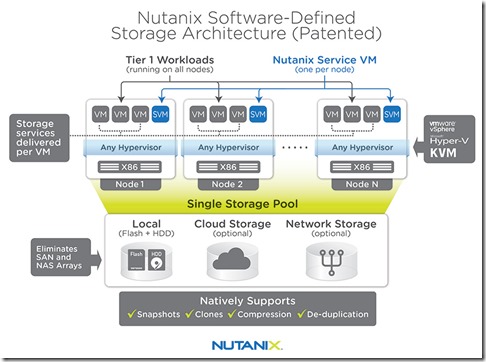Last week Comtrade invited me to a demo on their latest management pack product for monitoring Nutanix. Comtrade is / was known for their outstanding Citrix management packs. These management packs cover, the entire monitoring experience from end-to-end and I mean in a real end-to-end experience. At the beginning of this year Citrix bought all the Citrix management packs from Comtrade and offer them now as part of their Platinum license, get more information about this deal here.
Maybe because of that, Comtrade decided to build another management pack for another flourishing technology called Nutanix. Nutanix offers a hyperconverged solution that has compute power (CPU and RAM) and software defined storage packed into so called nodes,1 to 4 of these nodes form a “block”. If you need more computing or storage power you just can add other blocks to run more workloads. It is supposed to be very easy to add other blocks to the Nutanix cluster and there are nifty logics for placing the workloads on proper storage as also replicating the VMs to another node for backup purposes. This means you can scale your computing needs and these blocks or boxes will just collaborate with each other. If you want to know more about this technology visit their website. Here just a picture for a better understanding…
As I said Comtrade, is currently working on their first beta release for monitoring Nutanix. As we are used to get high-quality management packs from Comtrade, so I was very interested in seeing what they come up with for their beta release. The first thing I wanted to know what is the architecture of the management pack. In SCOM we create a dedicated resource pool and add either gateway servers or management servers into this resource pool. On any of these members (gateway and/ or management servers) you need to install a piece of software called Nutanix data collector, which runs as a Windows Service in the background. This data collector will talk to the Nutanix cluster using the Nutanix REST API for gathering all monitoring data (pull requests). The port which is used is Nutanix Prism port 9440 by default. If the port is changed, then an override can be used to instruct the MP to send requests to a non-default port.
The data collector will also do data aggregation and preparation consumed by the SCOM management pack. Additionally it is used to discover applications on VMs using WinRM or SSH protocols on Nutanix clusters. Talking about permission requirements, the management pack requires a basic (read only) Nutanix Prism account to access the Nutanix REST interface for monitoring the Nutanix environment. For the Application Awareness functionality (which we will explain a bit later) the requirements are an account with local admin rights on desired VMs for a connection to be established. Additionally for discovering Citrix Applications another account with Citrix Administrator rights and permissions to establish a remote management connection is needed.
So what does the MP deliver so far? Remember it is in a beta state and Comtrade’s first “draft”. The key areas this MP is focus on are the following…
- Cluster / Hardware
- HW health (CPU, GPU, RAM, disk, NIC)
- Certificate expiration, clock skew, drive configuration, etc.
- Resource use (CPU, memory, metadata, etc.)
- Storage
- Storage pool and container high use, avg IO latency high
- Erasure coding garbage, suboptimal performance
- Data Protection
- Replication health, Metro available
- Configuration issues, volume group and snapshot issues
- VMs
- CPU load, IOPS, IO latency, memory use
- Controller VM health
- Application
- Identification of apps hosted on VMs (App Awareness)
Time to get some insights. A quick check running few PowerShell commands will get some figures. There are 3 sealed management packs, 2 of them contain dashboards and one widgets…
The Comtrade.Nutanix.Base MP contains 69 performance collection rules, 202 unit monitors and 50 dependency monitors….
If you group these monitors by category, you will find 183 monitors which will alert…
If you need more details what these MP contain, here is a detailed Excel about all management pack content…
How does it look like? In this version, we basically see lot’s of views and dashboards grouped into the following categories…
I cannot show all of the views and dashboards, but to get an impression, here some screenshots. There are…
…several (native) SCOM dashboards, like this VM overview dashboard…
..or like this overview dashboard showing some new widgets…
…diagram views, like this showing the blocks and nodes and finally the hardware which is failing…
…performance views, like this performance view showing the CPU load across two clusters…
…state views, like this showing state of the controller VM’s…
One feature Comtrade is beating on is called Application Awareness / App Awarness. Application Awareness will discover what kind of workload is running in which VM. The management pack will identify if there is Citrix or some Microsoft workload like Exchange, SharePoint, Lync is running within the VM’s. Why is this useful? Well, imagine your MP will dynamically know what is running inside your VM, then the simplest scenario is to group the servers / VMs dynamically and present the information in some nice dashboards. The next step could be, based on Application Awareness data to create management packs on top of it to represent entire services, kind of distributed applications but more dynamic. In this beta version we just see a dashboard with the (dynamic) application group which discovered Citrix workloads within the VM’s respectively cluster…
As I mentioned the list of views is extremely long and as far I can tell, there is very detailed information available for each of the Nutanix components. Now you are asking yourself about reports, right? I mean there are almost 70 collection rule, now we should have plenty of data for showing some shiny reports. Well, at this point in time there are not any reports available. You would have to use the SCOM generic reports to pull out some long term information. But Comtrade has confirmed, that it is on their list and will be provided in the next release. Some more things are on their near-term road map:
- Deeper HW health visibility (fans, power supply, rack info, …)
- App Awareness for Microsoft applications (Exchange, SQL, Skype for Business, SharePoint, etc.)
- App Awareness for F5 virtual appliances
- Out of box reports (Level 1 – 3 support reports, SLA/Mgmt reports)
- Insight into VM’s processes
- Combine Nutanix MP with other MPs
- Citrix MPs + Nutanix MP
- F5 MP + Nutanix MP
Another question you might ask yourself, why should I buy a management pack, if Nutanix will offer one for free. Well, yes good question, as always it depends. I have not dissected the free Nutanix MP but if you just have a brief look at this blog post here you will see the amount of stuff monitored is far less than what Comtrade offers in its beta version. In fact, the free Nutanix MP only delivers 24 monitors and 7 rules, where Comtrade MP for Nutanix delivers 252 monitors and 69 rules. To compare both solution in all aspects, Comtrade will provide a comparison sheet, which I will publish as soon it is available.
Conclusion:
This MP offers in its beta version already a large amount of visualization, rules and monitors. What definitely is missing are the nifty reports which provide you with the “wow!” information, like the ones we are used in the Citrix MP’s. In addition some stunning dashboards are also missing so far. In my opinion Comtrades is building a solid foundation of a management pack and I know they will ship all this nifty visualization in upcoming releases. Application Awareness seems to be a promising technique, which opens new capabilities for identifying workload dynamically across Nutanix clusters and correlate this data with other management packs and dashboards.
If you are interested in the beta program of this MP you can sign up here it will start on March 31 2016.