Last year I published a PowerShell script to download the MMS sessions. It has been such a great success that I got a lot of nice responses. Therefore I made just small changes and it will work for the MMS 2013 also since they are published on channel 9.
But as we are used to in IT there are always enhancements included. Stefan Stranger has a great PowerShell script created to download the session catalog into Excel. You can find his blog post here. Because I wanted to create the session file, which contains the sessions to download dynamically, I created another script. I adapted the script from Stefan Stranger script to generate the sessions.txt file which is used by the downloader script as input file for actually downloading the session files. This way you can create the file over and over again in case the sessions change or whatsoever.
Ok, lets see how it works. There are two scripts…
- Create-MMS2013SessionFile.ps1 –> This file creates the sessions.txt file
- MMS2013_Downloader.ps1 –> This file downloads the sessions
First download both scripts from Skydrive here and copy it into the same folder. If you run the script Create-MMS2013SessionFile.ps1 the sessions.txt file will be saved in the same directory as the script itself. If you start the MMS2013_Downloader.ps1 you will be prompted to choose a path where you want to save your video file.
Step 1 – Create Session File
Run the Create-MMS2013SessionFile.ps1 it will look like this…
The actual parsing until dumping the sessions into a text file takes a moment, that’s normal. After it finished the script created the sessions.txt file…
Step 2 – Download Sessions
After you created the session file you can start the MMS2013_Downloader.ps1. If you just run the script you will need to specify a location on which drive the files will be saved e.g. C: …
then press enter and the download starts…
Tip: Of course you don’t need to create the sessions.txt using the first script. You can also create a regular sessions.txt file manually and type the session name with the suffix .wmv like AI-B301.wmv…
The file looks like this…
Note: I could not test the scripts thoroughly because not all sessions are yet online and of course I wanted to deliver it as fast as possible. If you experience any errors, let me know.
I hope this helps and you get your videos ready for the flight home. Enjoy!

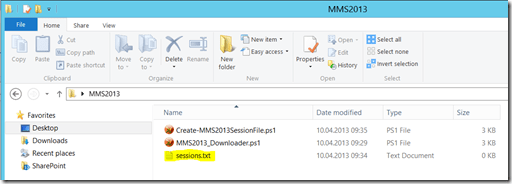



A big help,
Thanks for posting
Ernie
I would probably add something like
if (Test-Path $download) {
else { }
and then you can run the same file again without special action for already downloaded files.
Good script,
Thanks!
David
Hi David
Great idea, thank’s!
Cheers,
Stefan
I wish you can provide an alternate when using powershell 2.0
Thanks Again! Might want to mention in the post that requires Powershell 3.0. Quick and easy.
I modified your scripts to include MP4, WMV, and PPTX files in the download. All that is needed is to remove the ‘#’ from lines 44 and 58 to include MP4 files in the download list.It also checks if the file exists in the destination prior to attempting the download. The modified files are here… http://sdrv.ms/1381qwy
Hi
Cool, great addition!
Cheers,
Stefan
Any idea what the total size of the downloaded files is?
Hi,
One session has an average size of ~200 MB. So the total size of all sessions would be around 50 GB.
Cheers,
Stefan
Awesome stuff. Is it possible to include the session name in the Session file so that it’s easy to identify? In addition adding the session name to the video files would be excellent.
Hi,
Someone has a bit extended my script which might fits your needs, see here http://myitforum.com/myitforumwp/2013/04/16/downloading-mms2013-content-with-powershell/ .
Cheers,
Stefan
Hi Stefan
Thanks for a great script.
I have modified and your script to handle the Lync Conference 2013.
See the new version of the script here: http://www.msdigest.net/2013/04/lync-conference-2013-sessionsdownload-using-powershell/
I hope you like the new version. 🙂
/Peter
Hi Peter
Thank you for using it 🙂
Cheers,
Stefan
It appears that the URL is no longer working, has anyone found a modified URL?
Hi
Which URL does not work?
Cheers,
Stefan
“http://www.2013mms.com/Topic/List?format=html&Keyword=&Categories=&Timeslot=&Speaker=&Day=&Start=&Finish=&oc=&take=-1&skip=0&_=1364899913083”
It appears the value for take no longer accepts “-1” as a value. If you change the URL to take=500, it should download everything just fine.
Thank you that worked!
So I am counting 213 videos not available … is that about right, and does any one know why?